Paying online is easy!
If you are a new tenant or have not previously set up your online payment account, you will need to create an account with our online storage management company, Storage Commander.
Follow these 4 easy steps below to get started paying online today:
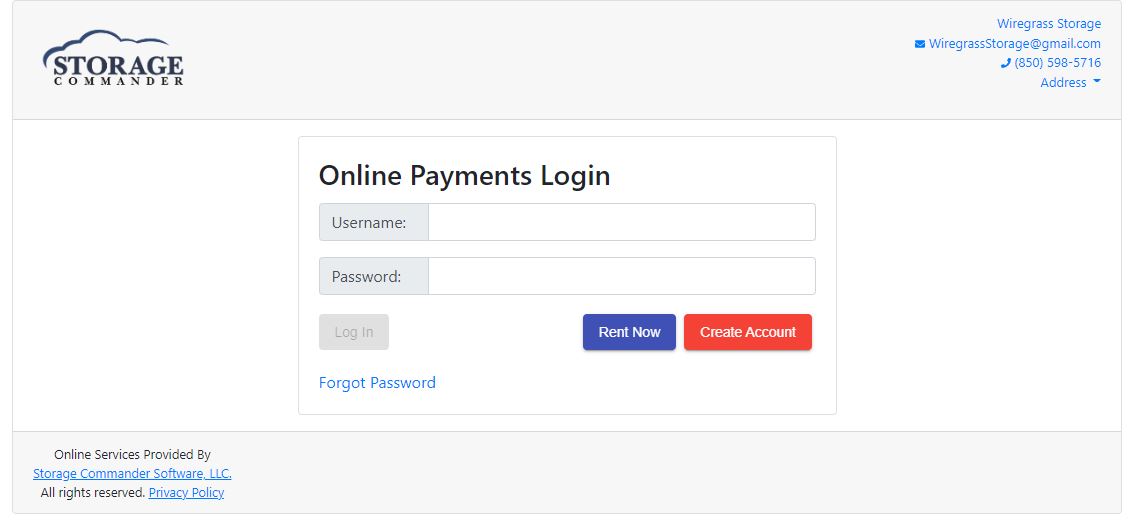
Step 1:Click the link below (a new tab will open in your browser). Then click "Create Account"
Online Payments
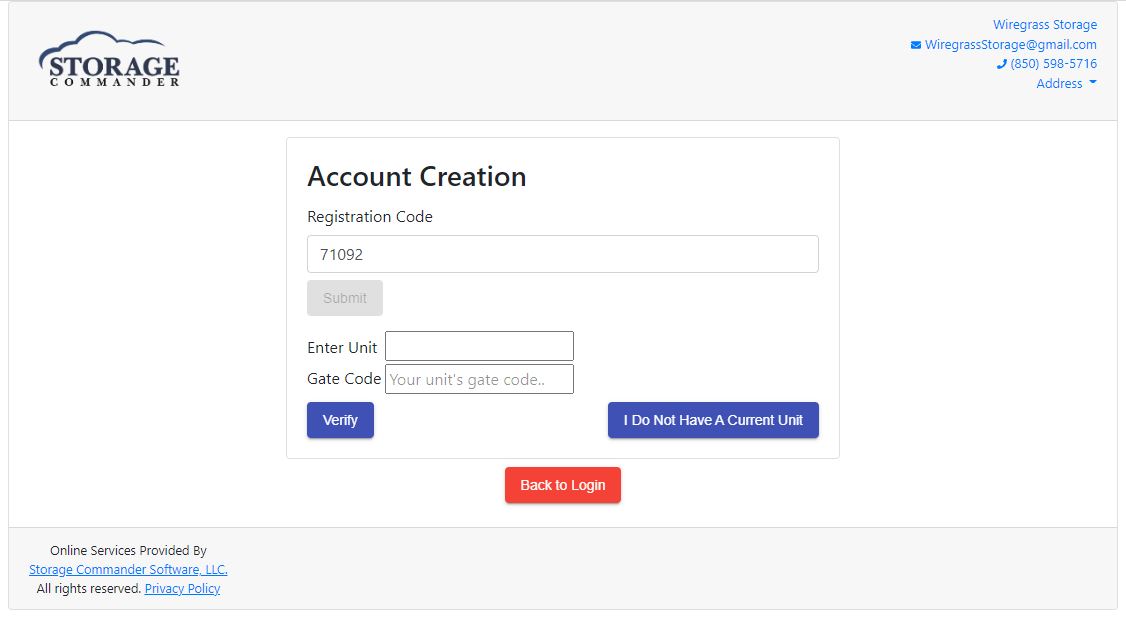
Step 2:Enter your Unit # and Gate Code, then click "Verify"
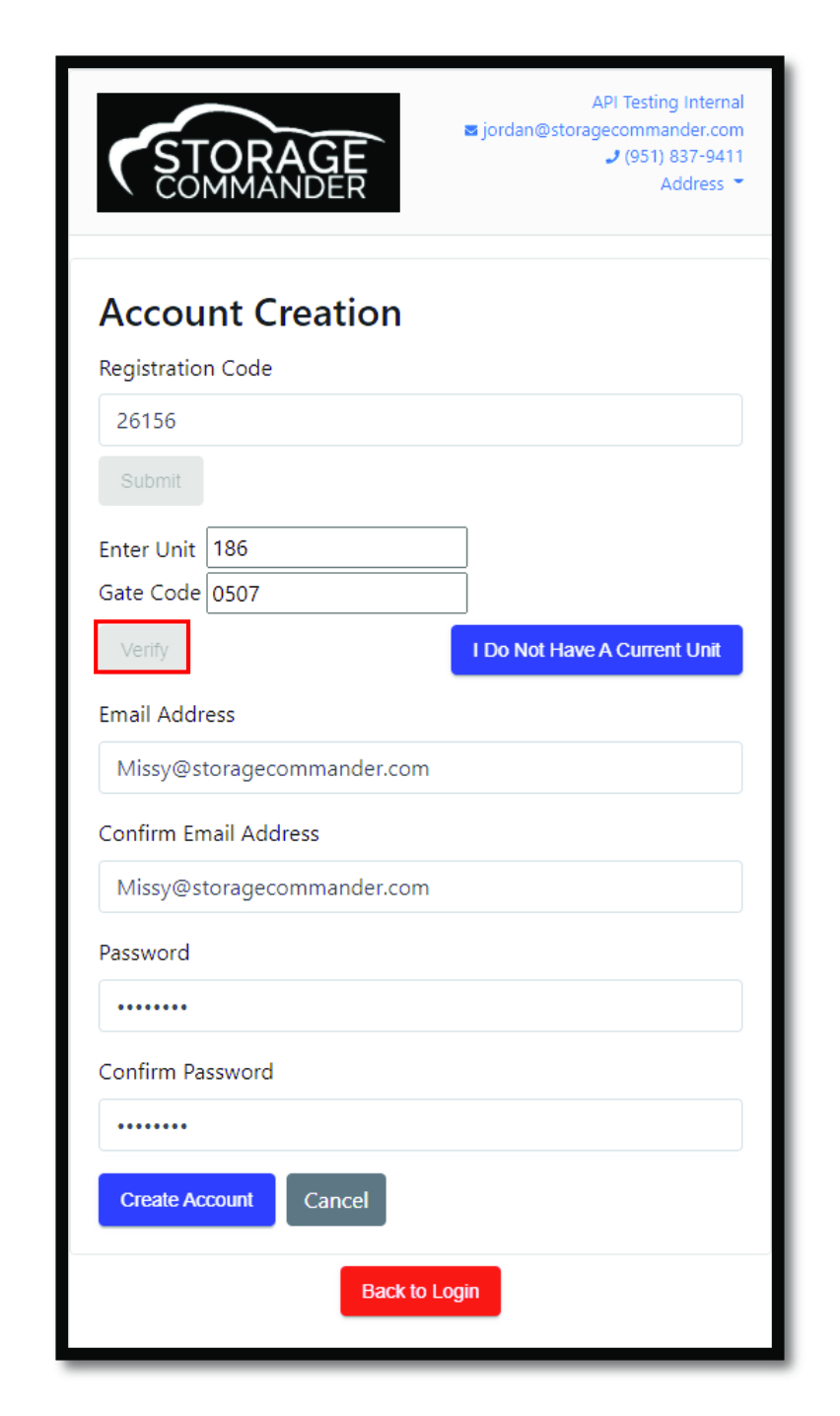
Step 3:Enter your Email Address and select a Password, then click "Create Account"
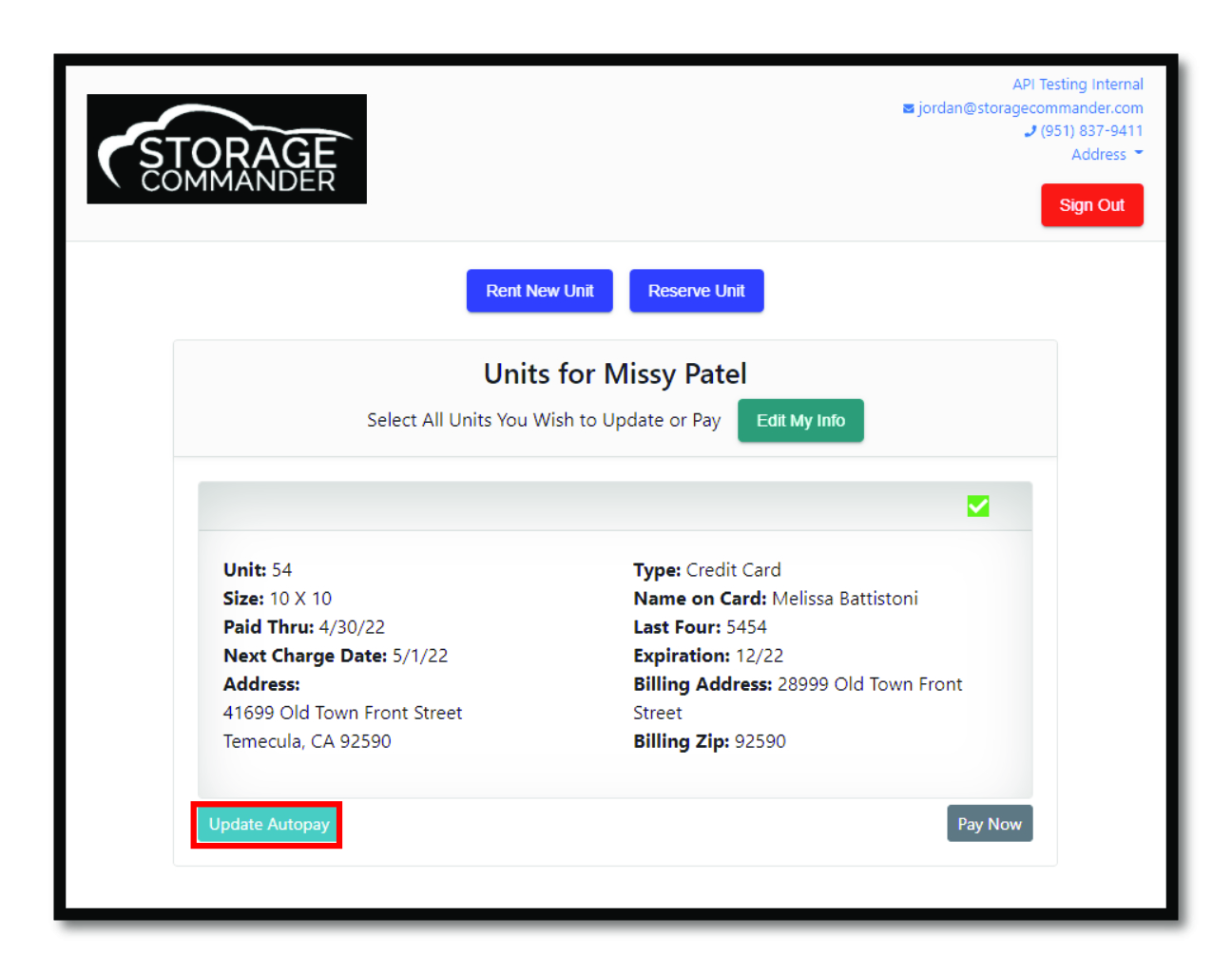
Step 4:Follow the link to "Update Autopay" and enter your payment information. You are now ready to make your payments easily by logging into your account.
